Crecol
Group work, interaction and studying, these are some of the things that are important when thinking about Pulse. This will be the newest study venue at the TU Delft. Dozens of places for the ambitious students of this students are in the making. The role that has been given to us is to make a product in this office environment. We believe in a new way of studying, the kind where your object is your teammate. That is what we did with our product: the table Crecol. She is an interactive table, which means that the product acts on the behaviour of the people working at her. Making sure the group has an interactive, pleasant and effective meaning, making studying more fun. Making sure of creative collaboration is our main goal. Which means that the students work upon each other’s ideas and get a suiting come out.
Students: Milada Speet, Floor Lycklama A Nijeholt, Babette van Schaik, Jimmy Iliohan, Danilo Dumeljic, Fergus Mckenzie.
Coaches: Martin Havranek, Aadjan van der Helm, Wouter van der Hoog, Tomasz Jaskiewicz.
Four people can make use of Crecol and if more that is possible because of her modularity. We strongly believe that Crecol will endorse the group to have an effective meeting and reach creative collaboration. Read further to meet the features and maybe we’ll see you at Pulse someday.

Figure 1: The table in use
TECH INFORMATION
The brains of the system, that facilitate the decision-making of the table, are based on its inputs, or as these are called in machine learning: features. Right now, we have simple infrared distance sensors, that detect the presence of people. For future iterations, more inputs like pressure, audio, video will provide the system with a plethora of tools to help its decision-making.
For the upper table top, we bought a plate of wood at the gamma and brought this to architecture. At architecture, the wood got CNC milled. The milling consisted out of one inner ring with twelve circles and three rings with twenty-four circles, one-bit hole for the knob and a total of 6 ellipses. At these spots, the wood is now only 0.2 millimetres thin. For the stand, sit and smart text we laser cut six ellipses with the same size as the previously milled ellipses and cut the text out of the ellipses. After the laser cutting, we put these ellipses into the milled ellipses. Under the milled parts, we have a wooden plate with LED’s so the light can shine through the wood. The knob was made with a turning machine.

Figure 2: Wooden plate with LED’s and knob
AESTHETICS
The legs of the table are made from white plastic. The table top is made of wood. At some spots, the wood is only 0.2 millimetres thin. Under these spots, there are some LED’s hidden. These LED’s shine through the wood. The knob in the middle of the table is made from aluminium.

Figure 3: Wooden table top with LED’s and knob
RESEARCH
Research is an important part of designing as is user testing. Without knowing if it works in real life and is understood your design had flaws. Our research consists of talking to students of the TU and reading about creative collaboration. We also went to IDE to study the students working at the main hall. We found that the most important characteristics for an office environment are the following things. Energy level, a shared world and fewer distractions. These three characteristics are integrated into Crecol. The students we interviewed often told us that they lose energy during the day plus they are easily distracted. From our own experience, we found that if there is no shared understanding of the design, every team member has a different idea about the foundation of the design.

Figure 4: Studying the students at IDE
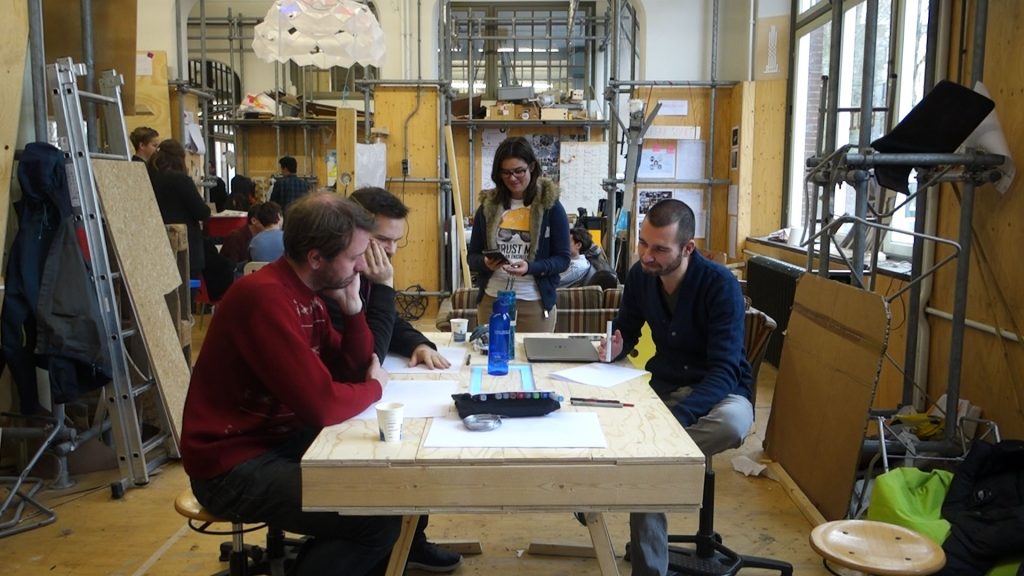
Figure 5: User test with an old table
AUTO / MANUAL MODE
User testing came with some new insights. In week 3 there we got the opportunity to user test our product with experts. The critic that came from those experts was that it would be nice if the user could get some influence in the process of the meeting. So, we decided to add the auto or manual feature. This means that either Crecol does whatever she wants. Or that the user can have an influence. For example, Crecol can either set the table height by herself, or you can do that.
(DIFFERENT STAGES OF) THE NOTIFICATION SYSTEM
The notification system is what makes our table an interactive product. But how did it come to be to what it is now? From beginning to end its main focus was to increase the creative collaboration between the members of the group. We wanted to reach this through elevating the table and timeboxing meetings.
The first system was made so that people could elevate the table by swiping it. This week we only made a notification system and no table. The following week we decided to make a placeholder that fits the ‘mini-Pulse space’ in our room. This placeholder did not have a screen yet.
That was the assignment for the week afterwards. We spent the week coming up with a form and way to notify people. The form was square and it notified people throughout lights. When the lights turned blue and moved outwards it meant that the table would elevate. When the lights turned green and blue it meant that the group should take a break.
This could be tested in the following week during the user testing with experts. We found out that something that was so clear for us could be very unclear for users.
So, a natural next task was to change the notification system in a way that it would be clear for users. We changed the form and gave people the opportunity to set a time and choose themselves if when they want the table to elevate.
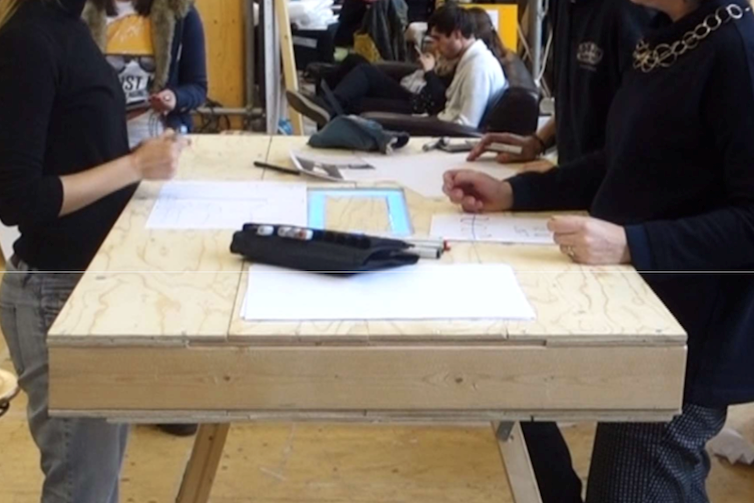
Figure 6: Previous user interface
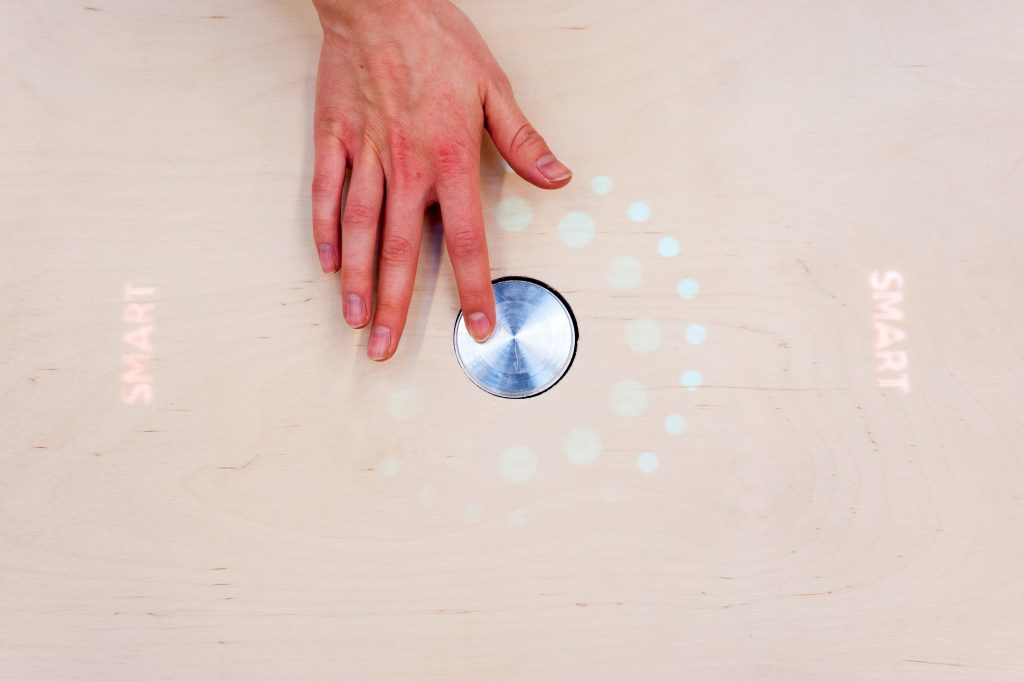
Figure 7: Current user interface
STANDING / SITTING FUNCTIONS
We believe that it is bad for the user to sit all the time. By moving the user out of his or her comfort zone by moving the table up, the user will get more energy. And when the energy in a group is higher this feeds the creative collaboration. Our design makes you working standing up a certain time in the meeting.

Figure 8: Stand while working gives energy
TIMING FUNCTION
We believe that timeboxing meetings has a positive effect on a meeting with fellow students. It is proven that taking regular breaks helps you clear your mind and gives you new ideas. We made a prototype for the timer and using these really helped our group work.
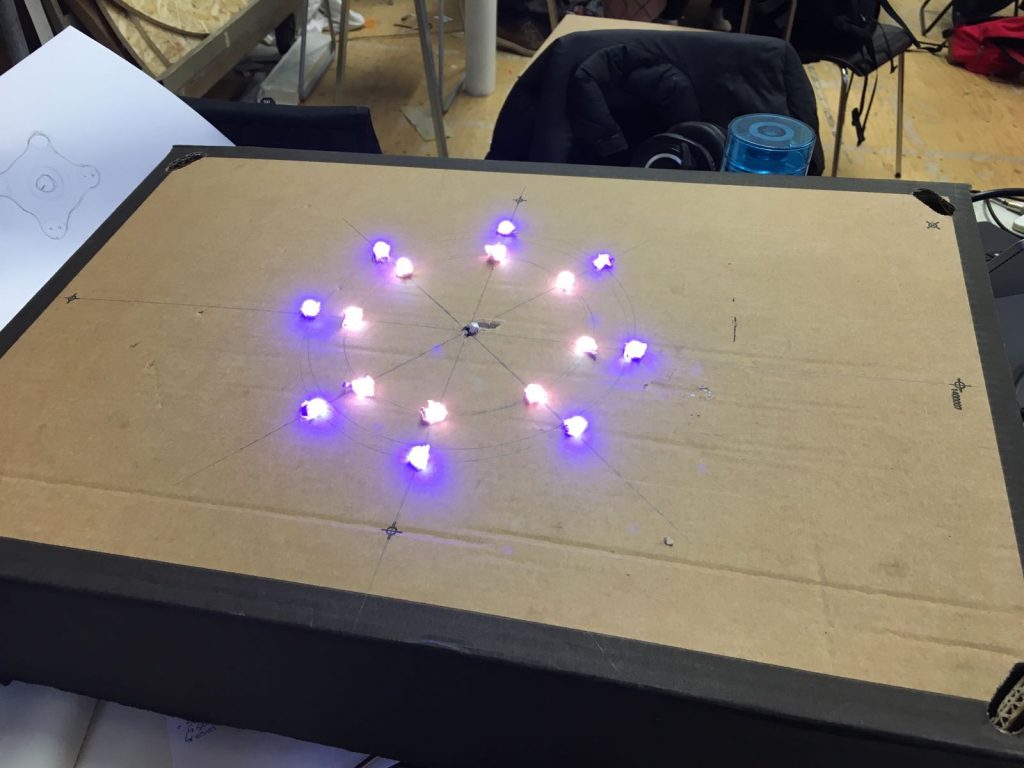
Figure 9: Setting a simple timer helps planning the day
STORAGE
A common problem in project groups is the team members that are hiding behind their laptop. The laptop functions as a separation wall and the user can browse anywhere without their group members knowing. By putting the laptops away, there will be less separations between the group members.

Figure 10: Putting your phone away prevents distractions from notifications
TEAMWORK
Due to all the previous abilities, the table helps the group with improving the quality of the group work.

Figure 11: The team